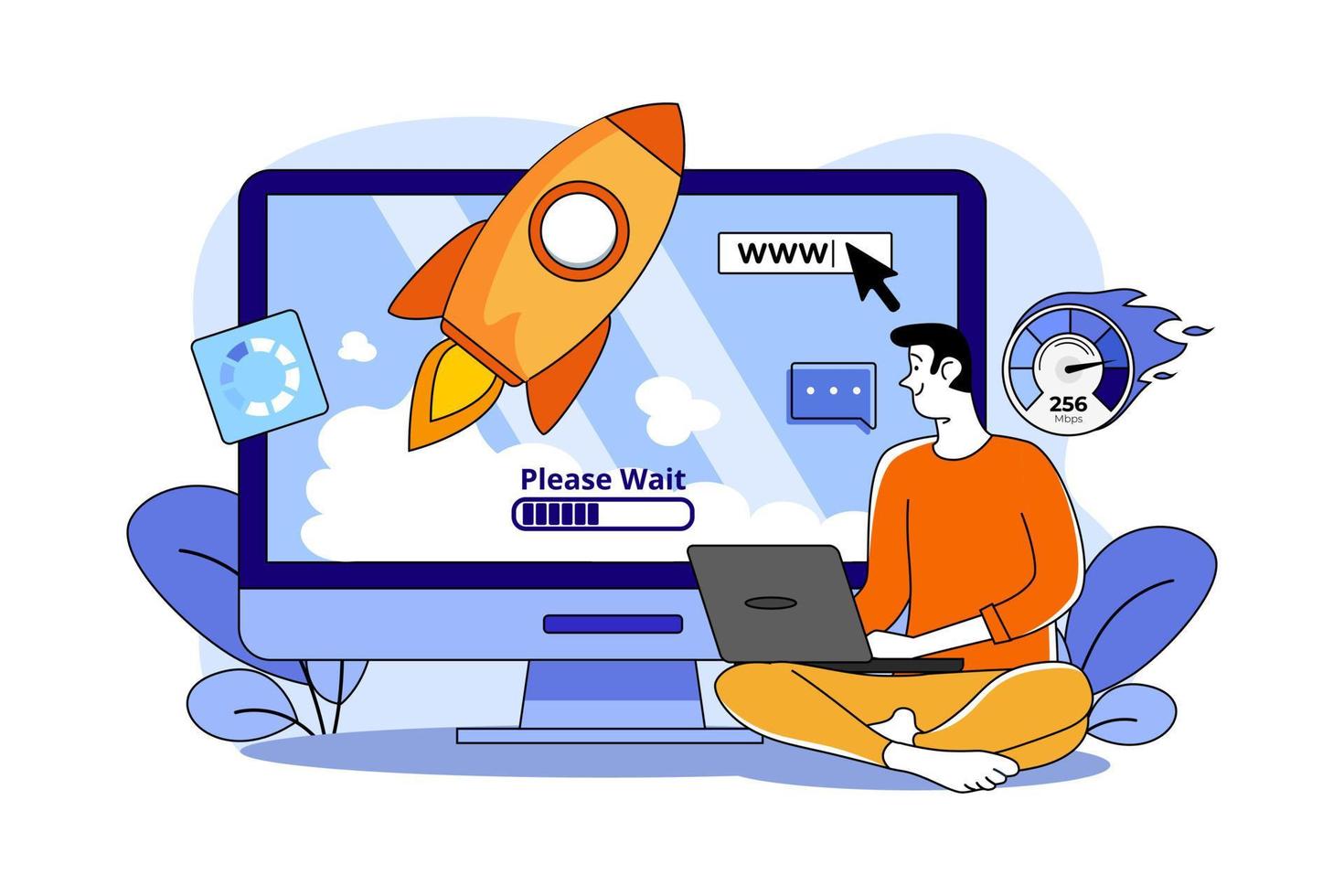Introduction
OpenAI has introduced a new “agent mode” for ChatGPT that enhances the model’s ability to perform tasks on behalf of users. Instead of simply producing text, the agent mode interacts with external tools, websites and services to complete actions. This innovation helps streamline complex workflows, automate repetitive tasks and deliver results more efficiently.
How Agent Mode Works
Agent mode acts as a bridge between ChatGPT and third‑party systems. After receiving a goal or instruction from the user, the model can open websites, navigate forms, and extract or input information. For example, the agent can research current events, book appointments or manage content on platforms like WordPress. Throughout the process, it maintains context and follows user guidelines such as only performing actions after confirmation.
Safety and Permissions
OpenAI has implemented safeguards to ensure agent actions remain secure. The user must explicitly authorize sensitive or irreversible steps, such as submitting a purchase or publishing changes. The agent never stores passwords or personal data; instead, the user enters credentials directly. This transparency gives users full control over what actions the agent performs.
Benefits for Web Designers and Marketers
Agent mode opens up exciting possibilities for professionals in web design and marketing:
- Automated Content Management: The agent can draft and publish blog posts, update website content and manage media libraries, saving hours of manual work.
- SEO Research: By querying current search results and analyzing competitor sites, the agent can gather fresh data to inform keyword strategies.
- Improved Efficiency: Routine tasks like scheduling social media posts, compiling analytics reports and updating plugins can be handled by the agent, freeing time for creative work.
- Error Reduction: With clear guidelines and structured steps, the agent reduces the likelihood of overlooking critical details or misconfiguring settings.
Use Cases
For example, you might instruct the agent to update your WordPress portfolio with new projects, gather high-performing keywords from competitor blogs or draft newsletter campaigns. With clear instructions, agent mode can handle much of the grunt work while you focus on design and strategy.
Conclusion
Agent mode is still in early stages, but its potential for automating routine tasks and enhancing productivity is significant. By leveraging the agent as a collaborative assistant, designers and marketers can spend less time on administrative work and more time crafting creative strategies.